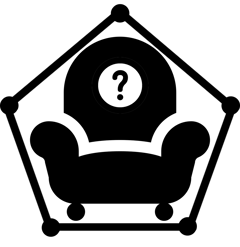
About Avoidance Zones
Read the guide below to familiarize yourself with avoidance zones
What are Avoidance Zones?
Avoidance Zones allow you to mark objects where a person would naturally lie down or sit. Falls will not be detected when the resident lies down or sits inside these Avoidance Zones. Avoidance Zones are therefore created around objects like beds, chairs, and sofas.
Where to put Avoidance Zones?
We recommend that you mark an Avoidance Zone around a TV screen if it’s in view of the camera, as the AI will detect falls on a TV screen. Any fall-like event that may happen in these Avoidance Zones will not trigger an alert.
Where not to put Avoidance Zones?
- A movable chair. If the chair is moved the AI will not detect a fall in that area of the room.
- A coffee table. Residents can fall on coffee tables. If the coffee table is in an Avoidance Zone, the AI will not detect a fall on the coffee table.
- Mirrors on a wall should also be covered by an avoidance zone as they can reflect a person which might look like a fall to the AI.
- Outside movement from wind and trees may hinder the effectiveness of the AI. For example, the shadow of leafy branches reflecting on an inside wall may trigger a fall. If you’re concerned about potential reflections on a wall, put an avoidance zone over that wall.
Avoidance Zone Examples
In the room A example below, we can see the camera 1 Avoidance Zones. These are the TV on the dresser, the two chairs, and the bed, even though it is below camera 1. The camera 3 Avoidance Zones are the full bed and the large seat.
Camera 1 Avoidance Zones
Camera 3 Avoidance Zones
In the room B example below, we can see the camera 2 Avoidance Zones. These are the TV on the dresser, the two chairs, and the bed, even though it is below camera 2. The camera 4 Avoidance Zones are the full bed and the large seat.
Camera 2 Avoidance Zones
Camera 4 Avoidance Zones
Learn how to set up avoidance zones.

